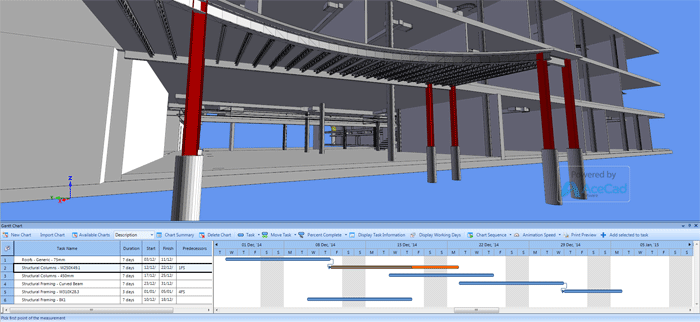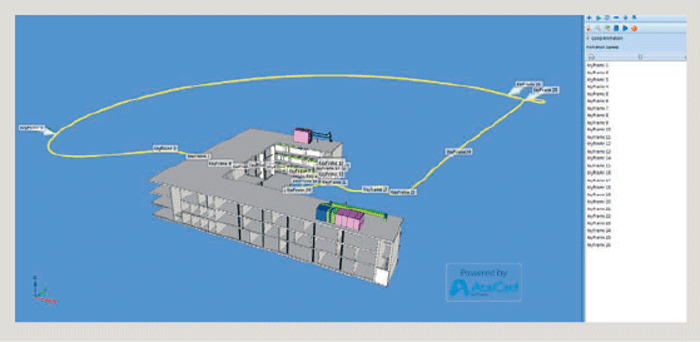AceCad’s BIM project review tool can now connect dispersed teams with advanced file syncing via the cloud
AEC Magazine first reviewed BIMReview in 2012 and while we were impressed with the depth of functionality on offer, the software was not so hot on collaboration (tinyurl.com/aec-bim-review). At a time when cloud-based collaboration tools were starting to take shape, BIMReview’s file > save > email workflow for geographically dispersed teams seemed a little pedestrian.
This has all changed in the latest 7.2 release, thanks to a new feature called BIMShare, which makes it much easier for distributed users to collaborate and share information.
BIMshare
The idea behind BIMshare is relatively simple. The BIMReview model is stored in a central location — Dropbox, Google Drive or any other secure server — meaning distributed users can more easily add mark-ups, clash information, annotations, measurements or extended attribute information.
Every time data is added, users get a notification (an envelope starts flashing). Select the relevant ones, click OK and the BIMReview model is updated.
Each piece of ‘review’ data is added as a small file, which is stored in a subfolder alongside the main BIMReview file. BIMshare syncs the mark-ups, rather than the entire model, which can sometimes run into hundreds of MB. This makes it ideal for use on site where bandwidth may be limited.
While any major changes made to the BIMReview model, such as the import of new geometry data from a BIM authoring tool, will require a re-sync of the entire model, AceCad has placed an emphasis on keeping the model size to a minimum. For example, the new release now allows file attachments — photographs, videos and spec sheets — to be stored in the cloud and linked to and from the model. Previously, when these files were attached they had to be embedded in the model.
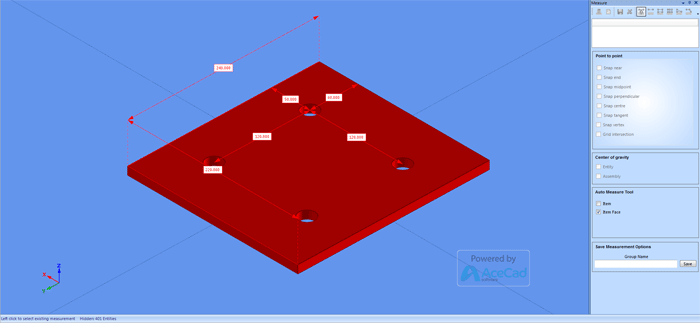
Interoperability
BIMReview can import and view models and drawings from a variety of sources, including IFC, DWG, DXF as well as a range of CAM data (both in 2D and 3D) — a popular feature with steel fabricators.
Industry Foundation Classes (IFC) is essential for a collaborative BIM project review tool and AceCad claims BIMReview can bring in 100 percent of attribute data from the BIM authoring tool, whether that be user-defined or generated as part of normal model population.
Users do not have to bring in the whole model. As part of the import process it is now possible to choose exactly which parts to open. This can be controlled in the data grid (see later). Multiple models can also be opened in the same environment, e.g. structural, architectural and building services.
The software also offers several plug-ins, where BSWX files (BIMReview’s native file format) can be generated directly inside the BIM / CAD authoring tool. Plug-ins are currently available for Tekla Structures, Autodesk Revit, SDS/2, Autodesk Inventor and SolidWorks and can now be downloaded individually (previously, users had to download the entire BIMReview installer and pick the ones they wanted).
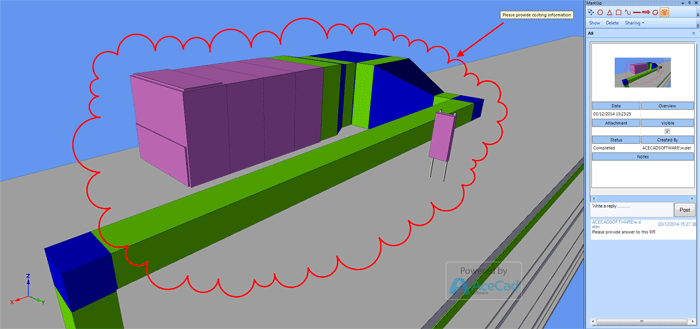
Creating a BSWX file inside the BIM authoring tool is simple. In Revit, for example, go to the add-ins tab, click the BIMReview button and it takes care of the rest.
AceCad is working on providing compatibility with Bentley Systems software and will soon be able to import i-models directly into BIMReview.
BIMReview is not limited to file import. It is also possible to export IFC data — en masse or select parts of the model. This could be particularly useful when extended attribute data has been added to the model — e.g. costing information or delivery dates — which could then be brought into the BIM authoring tool as a custom field.
BIMReview also offers support for the open BIM collaboration Format (BCF), so mark-ups can be shared with other applications, including Tekla BIMsight.
Model interrogation
BIMReview’s measure command — one of the fundamentals of a viewing and collaboration tool — has been enhanced significantly for this latest release.
Previously, users could only take dimensions between two points. Now, there is accumulative measure, multiple line measure, angle measure and multi-point, which allows users to measure to multiple points from a single datum point. There are intuitive snaps to help pick points precisely and a centre of gravity tool, which can be useful on site when erecting components like pre-fabricated trusses.
The stand out addition is the excellent auto-measure command, which allows users to pick a single object and automatically dimension up the entire shape. A simple idea that can save a huge amount of time.
All dimensions can now be saved by name so they can be recalled at a later date.
Data grid
The data grid is the central container for all model information, and one of the most important features of BIMReview.
It resides at the bottom of the screen and at face value looks like an Excel spreadsheet, but each line is an item within the BIM model. To view an object in context, simply right click and it will zoom to its location in the 3D model.
Models can be browsed and sorted by all types of attribute data. Information can be filtered and users can even perform spreadsheet operations, such as ‘sum’ or ‘average’ to produce summaries. It is possible to perform some quite complex queries to really get down to the nitty gritty of the model data.
Any selection sets created in BIMReview can be exported to Excel, which is useful for creating Bill of Quantities in other systems. Custom data can also be added to objects, which can be useful for managing and tracking progress.
A prime example is BIMReview’s support for Gantt charts, where tasks can now be linked directly to BIM components and visualised in the 3D model to support construction sequencing. Any Gantt chart information that has been imported into BIMReview from Microsoft Project can also be linked to 3D data within the model. Visualisation BIMReview includes a range of tools for visualisation, including transparency and live sections, materials and animations. While this is standard fare for a BIM viewing tool, visualisation in BIMReview becomes interesting when tied into data. The ‘colour-by-attribute’ feature provides an easy way to visualise the properties of components together with a legend for easy reference. This could be a high-level attribute such as concrete, steel or wood, or specific details such as stock sizes and delivery dates. Indeed, anything that can be defined in the model data grid can be ‘coloured by attribute’.
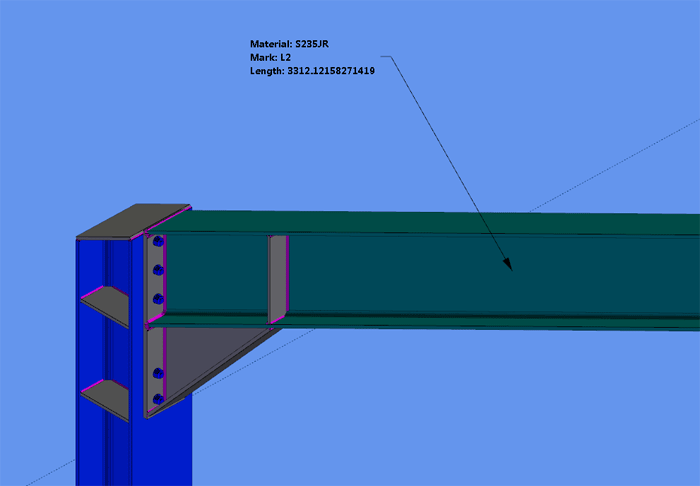
Displaying data thematically is a great way of instantly seeing object properties within the model.
Templates can now be set up so specific components are always the same colour, which is useful for adhering to company standards.
To expose more data, a new ‘Label by attribute’ feature allows users to display specific property information alongside objects. This is done with a text box, which always faces the user, regardless of model orientation.
Up to three different properties can be displayed in the text box at any one time – e.g. erection date, stock size and cost. AceCad found that any more than this impacted clarity and cluttered up the model, particularly when zoomed out.
Performance
3D graphics performance has been improved considerably for this latest release. The software now uses Direct3D instead of OpenGL to deliver much smoother model rotation. This is particularly noticeable on larger models.
The move to Direct3D also means the software now supports full hardware acceleration over a network thanks to support for RemoteFX in Windows Server 2012.
With RemoteFX BIMReview could be put in the datacenter and run on thin clients, with users still being able to rotate models smoothly. With the previous OpenGL version used over a network, model rotation was jerky.
The future
Over the course of 2015 AceCad plans to develop a number of architectural improvements. This includes enhancements to the native file format (BSWX), which will allow the software to further embrace the cloud delivering ‘BIMserver’ functionality to the product with live collaboration using a web browser or mobile devices.
There will also be an API so third parties can write plug-ins, primarily to improve interoperability. This is not just about data transfer though — it is about communication of data and representing it within third party systems.
AceCad’s steel fabrication management system StruM.I.S is a good example of how this might work. The software allows Tekla users to enquire upon StruM.I.S data directly from within Tekla Structures. For example, to check the fabrication status of a column.
Other new features coming in 2015 include a wizard for clash detection, which will help guide users through the process of searching for clashes on specific materials and tolerances.
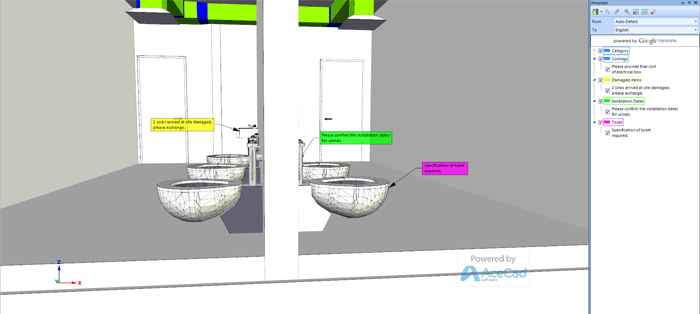
Conclusion
BIMReview launched in 2012 with a good range of tools for BIM project review worfklows. It was a great product if all project participants were sat in the same room, but the system fell down a little when working with dispersed teams. Sharing multiple MB files by email was not only slow, but presented a big challenge in terms of version control.
BIMReview has overcome these issues with BIMshare, a feature that integrates Dropbox style functionality in an intelligent way. By only syncing small markup files, collaboration can happen much more fluently and, importantly, on low bandwidth connections.
Looking to the future, the bigger picture is to deliver live collaboration with a data using the cloud. This functionality should start to appear for web browsers and mobile devices later this year. We look forward to seeing this next stage of development.
Supplier: AceCad
Price: £750
Website: bim-review.com
BIMReview Lite
BIMReview Lite is a free, scaled back version of BIMReview that offers model viewing, model manipulation, measuring, model enquiries, and drawing viewing.
If you enjoyed this article, subscribe to AEC Magazine for FREE