Blair Gray, Technologist at Dyer Architects, shares his mixed experiences on the path to Building Information Modelling with Graphisoft’s BIM Experience Kit.
Despite all the current talk about Building Information Modelling (BIM), there is very little information out there that enables professionals to actually see how real BIM works. Perhaps the easiest way to describe BIM is that the design is made up of parametric building elements that understand what they are and how they relate to each other. These elements collectively make up the 3D model of a building. What I wanted to know was what all this means in practice.
In discussions with CAD Managers over time, I had come across ArchiCAD as a well-established BIM software. Earlier this year, I was therefore interested to discover that Graphisoft (the author of ArchiCAD), had come out with a BIM Experience Kit on-line: an opportunity for me to try out BIM for the first time hands-on.
What really triggered my interest in the BIM Experience Kit was the increasing frustration of doing a lot of abortive work for contractorsÝ preferences in the way information is set out. Just like many colleagues IÝve worked with, I was spending a lot of time on laborious processes: ensuring walls and doors were properly joined or up-dating changes across the board on plans, elevations and sections. I had heard that BIM made such tasks much more efficient because the models are easy to change and all documentation is fully coordinated.
Once over the initial hurdles of downloading the BIM Experience training guide and ArchiCAD 11 software in the Kit I found it very easy to use. I understand the Kit now is available as a DVD which would have saved me lots of technical issues with the download.
I particularly liked the fact the design used in the Kit is a Frank Lloyd Wright conceived building. It was satisfying to work through the BIM tutorial to be able to reproduce his design: The Massaro House in New York State. When getting to grips with new technology watching a ýhow-to¯ clip is not nearly as useful as learning by doing, but this is a lot harder to do. These run as a series of on-screen demonstration videos that are shown in a window inside ArchiCAD.
The tutorial in the Kit has 10 chapters that show how the entire Massaro House was designed ýfrom scratch¯. ArchiCADÝs View Map is used to guide you. By double-clicking on each View in turn, layers are turned on and off. The screen zooms to the appropriate location in the floor plan, 3D window or various other working views such as sections, elevations or details.
I liked the ArchiCAD Favourites palette which is there to simplify selecting settings for each tool. By double-clicking on a Favourite, the active tool is set for the particular type of wall, window, door, or other element type for that step. In a very painless way I could see how these tools help present the detail level of information in plan, section, elevation and 3D views and then can later be used for detail drawings.
A feature that I could see would be particularly helpful to me almost everyday is Virtual Trace. It is used frequently in the tutorial and it works much like trace paper enabling any view to be overlaid on top of or next to any other working view.
One of the aspects that I initially missed, but have discovered since, is the compatibility with SketchUp models. With a trial of a recently built project SketchUp model, ArchiCAD regenerated a mostly compatible model with the differences being how I built the SketchUp model to begin with.
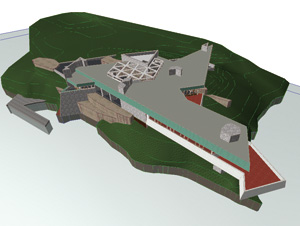
This feature alone has great benefit simply by allowing the initial concept design to be carried through to detail design. However, I do think overall there could have been more in the Kit on how to bring in drawings and the exchange of data between different software packages. This omission is strange because Graphisoft prides itself on the unrivalled interoperability of its products.
The Kit gives you a sense of the philosophy of BIM and from this you can see the potential benefits of working this way. This plugs an important gap in the knowledge of anyone who is not too conversant with IT, and therefore finds it difficult to understand practically how things are done. The Kit is just a taster and going through it I was still left with questions about how you define detail, how a full set of documents are assembled, how ÙteamworkÝ operates, and how the information comes out of a BIM model. At this early stage this level of detail probably does not matter because when trying to learn about BIM the main thing is to have something that will show the key points and the potential BIM has.
Having worked through the BIM Experience Kit (which took a couple of hours and gained me CPD points), now I have started trying out ArchiCAD 11, as the Kit includes a free 30 day license. My first impression is that some of the myths about how complicated it can be to work in 3D are not so true. For instance it is easy to believe that lots of detail has to be modelled initially whereas it is possible to start with a simple ýconcept¯ model and gradually incorporate more and more detail as you progress with the design. It is a lot less hassle to change and up-date as you design and not have to accurately consider the interfaces of detail early on. As a technologist using BIM, I will certainly be able to foresee problems better before heading on site. Getting diagrams from the model and turning diagrammatic drawings into worked up presentation images appears to be a relatively seamless procedure.
At my practice weÝre aware that the move to embracing what BIM can do for architects is by and large a very gradual one. If a practice wants to implement BIM I think this will be a good thing for them as long as they realise this is something that needs to be supported from the top. The investment in training teams and setting up new processes across the practice is a big challenge and beyond the scope of what any introductory Kit could ever achieve.
I am part of a team at Dyer making this shift happen and am encouraged by the support we get to research what IT means for best practice. The next step is to get the right pilot project for BIM so we can really assess the potential for ourselves. I am sure a large number of practices are finding that they need to review these IT issues in this very way. I dare say those who go for it in the near future will have a significant head-start in responding to client needs, especially on large-scale projects.
Blair Gray is a Technologist at Dyer. The practice has over 500 staff with offices in Dublin, Madrid, Moscow, and Paris.






