In a world of shrinking workstations, Lenovo’s ThinkStation P320 Tiny is the smallest yet. But despite its diminutive form, it still delivers the goods for mainstream 3D CAD and BIM workflows, writes Greg Corke.
Last year, HP redefined the Small Form Factor (SFF) workstation with the introduction of the HP Z2 Mini. With a 216mm x 216mm x 58mm chassis, this machine was dramatically smaller than anything that had come before, but still managed to pack a punch for 3D CAD.
Now, Lenovo has gone one step further with the ThinkStation P320 Tiny, a new 3D CAD-focused workstation that is even smaller than the HP Z2 Mini. Incredibly, it takes up half the volume and is only 180mm x 183mm x 36mm in size, weighing a mere 1.3kg. And what’s more, despite this significant shrinkage, it still stands shoulder- to-shoulder with the HP Z2 Mini when it comes to performance. In some graphics-centric workflows, it’s actually faster.
Unlike the HP Z2 Mini, which was built from the ground up to be a workstation, the ThinkStation P320 Tiny has been adapted from Lenovo’s business PC, the ThinkCentre Tiny.
As the chassis is so small, the P320 Tiny keeps thermals in check by offering a choice of low-power Intel ‘Kaby Lake’ CPUs.
Our test machine came with the top-end model, the Intel Core i7-7700T (4 cores, 8 Threads / 2.90 GHz to 3.80 GHz Turbo), but there are other options, including the Core i5-7500T (4 cores, 4 threads, 2.70 GHz to 3.30 GHz Turbo). However, the entry-level Core i5 should only really be considered if budgets are exceedingly tight or you’re not interested in ray trace rendering (it does not support HyperThreading).

The Intel Core i7-7700T draws 35W at peak, instead of 70W, which is typical of most high-GHz quad core desktop CPUs. With significantly less power to play with, the stock and Turbo frequencies are lower, but this doesn’t impact performance as much as one might expect (more on this later).
For graphics, Lenovo has amazingly managed to pack in an entry-level professional desktop GPU, the Nvidia Quadro P600 (2GB). This low-profile ‘Pascal’ graphics card is designed for traditional Small Form Factor (SFF) workstations, so to squeeze it into the P320 Tiny’s micro chassis has taken a significant engineering effort.
First, the graphics card is fitted to a riser board, so it sits parallel to the motherboard. Second, Lenovo has removed the card’s standard cooler and has instead attached a custom heatsink that connects via copper piping to a single system fan, which is shared with the CPU.
The machine features up to 32GB of DDR4 2400MHz SoDIMM memory, which should be plenty for most 3D CAD workflows. Meanwhile, storage is provided by one or two M.2 NVMe SSDs, up to 1TB in capacity.
One sacrifice of having such a small chassis is that there is no room for a 2.5-inch Hard Disk Drive (HDD), so those who want lots of storage for giant CAD datasets will have to pay a premium for high-capacity SSDs. However, Lenovo has placed significant efforts into maintaining serviceability, a hallmark of its larger ThinkStation models.
The machine offers tool-free access to two service panels, one on top and one underneath.
Remove a thumbscrew to slide off the top panel and gain access to the CPU and GPU for maintenance and cleaning, while memory and SSDs can be easily accessed from below.
The workstation can be positioned in desktop or tower mode (with the help of a stand).
It can also be secured under a desk or behind a VESA display with custom mounting brackets. To keep everything tucked away, there’s even a bracket for the external power supply. This is one of the benefits of using the same chassis as the ThinkCentre Tiny, as there are a number of ready-made accessories.
If you want to go the whole hog and essentially turn the P320 Tiny into an all-in-one workstation, then there’s also the ThinkCentre Tiny-In-One 23.8” monitor. And with WiFi built-in, you don’t even need to have a trailing Ethernet cable.
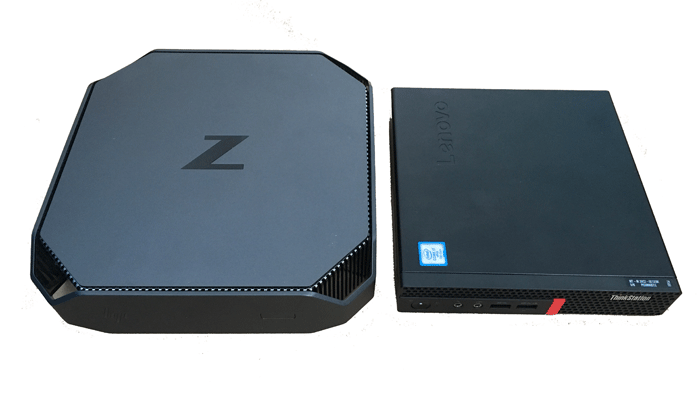
On test
When we first started testing the P320 Tiny with a variety of CAD and viz applications, the clock speed of the CPU jumped about quite a lot, cycling from 3.70 GHz all the way down to 0.8 GHz at times.
Despite this huge variation, we found 3D performance in SolidWorks, Creo and Revit to be reliable and good. However, in Luxion KeyShot, render times were inconsistent, with the same scene sometimes taking twice as long to render than at other times.
At the start of September 2017, Lenovo released a firmware update that allowed the machine to be optimised for thermal performance, instead of focusing on acoustics. This simple BIOS setting made a massive difference to our test results – not only cutting render times dramatically, but also boosting 3D performance in SolidWorks and Creo (as graphics performance in these applications is heavily influenced by the speed of the CPU).
As one might expect, fan noise increased significantly, particularly when all four cores were being hammered in KeyShot, but we didn’t find it too distracting on the whole. The most surprising observation was that all four CPU cores appeared to run at 3.50 GHz to 3.60 GHz when rendering, even though we had expected them to slow down to 2.90 GHz, the standard clock speed of the Intel Core i7-7700T).
The end result was that our test scene only took marginally longer to render than it did on the HP Z2 Mini, despite the HP Z2 Mini having the more powerful 73W Intel Xeon E3-1245 v6 CPU (3.70 GHz to 4.10 GHz Turbo).
Continuing the comparisons with HP’s machine, the ThinkStation P320 Tiny actually had the edge in all of our 3D graphics benchmarks. This is thanks to the new Pascal-based Nvidia Quadro P600 GPU, which is more powerful than the Z2 Mini’s Maxwell-based Quadro M620.
Despite the small 3D performance advantage, the P320 Tiny is still very much a workstation for entry-level to mainstream 3D CAD and BIM. It’s not really geared up for game engine visualisation or GPU rendering and definitely not for Virtual Reality. In addition, it’s important to note that all of our testing was done at FHD resolution (1,920 x 1,080) and, as we found with the Z2 Mini, there will almost certainly be a slowdown at 4K resolution in GPU-hungry applications.
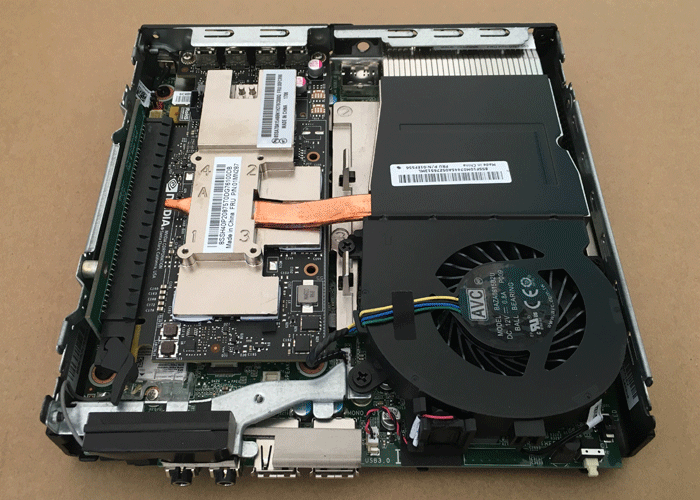
Conclusion
Considering the thermal challenges of a small chassis, it’s incredible how much performance Lenovo has managed to pack into the P320 Tiny. With its low-power Intel CPU, we had expected it to significantly lag behind the HP Z2 Mini in multithreaded rendering workflows but, with the latest firmware updates, this was not the case. And, thanks to the Nvidia Quadro P600 GPU, it even has the edge when it comes to 3D performance.
We’re big fans of the P320 Tiny. It’s small, deceptively fast, incredibly portable and excellent value for money (our test machine comes in at £999). But there are downsides – no 2.5-inch drive, so bigger cost per GB, and it can be quite noisy under heavy loads. However, users do have the choice of prioritising acoustics over performance in the updated BIOS.
There are obvious benefits to the space-saving chassis but, as with the HP Z2 Mini, you could get stuck if workflows change. There’s no scope for upgrades to handle VR, GPU rendering or an increase in model complexity, so before parting with your hard-earned cash, you need to be sure that mainstream 3D CAD and BIM will continue to be your bread and butter for years to come.
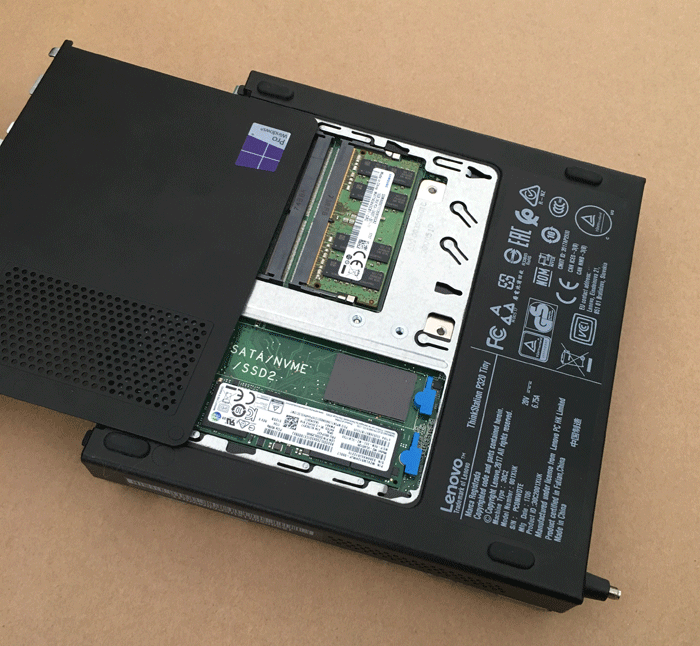
Greg Corke
Specifications
■ Intel Core i7 7700T CPU (2.9GHz, 3.8GHz Turbo) (4 Cores) CPU
■ 16GB (1 x 16GB) DDR4-2400 memory
■ 1 x 512GB M.2 NVMe SSD
■ Nvidia Quadro P600 GPU (2GB)
■ Microsoft Windows 10 Pro 64-Bit
■ 180mm x 183mm x 36mm (w) x (d) x (h)
■ 3 Year On-site warranty
■ £999 + VAT
If you enjoyed this article, subscribe to AEC Magazine for FREE






